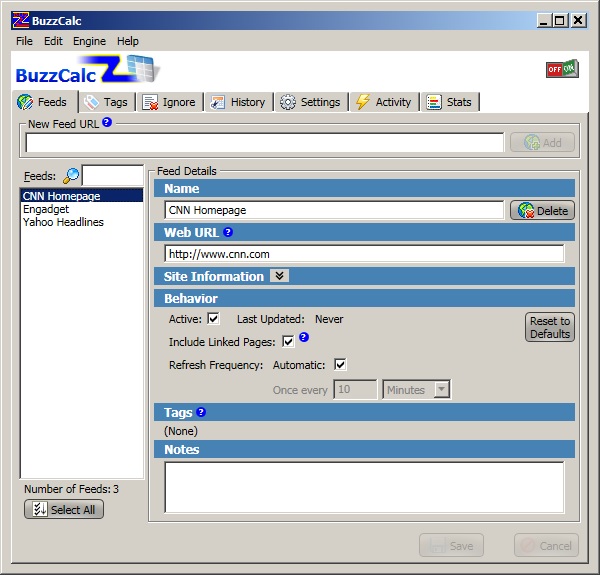Feeds
Main Information
Name
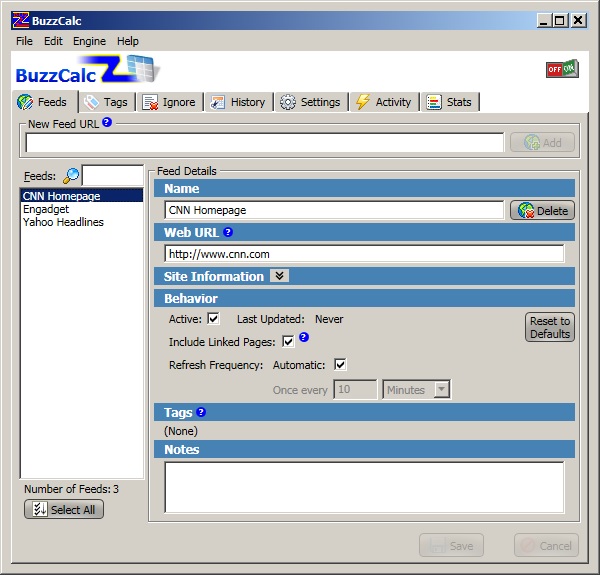
Your own name for the feed, an identifier. It should probably be easier to read than the URL. Must be unique.
Web URL
The webpage's internet address. This also must be unique.
Any valid URL can be entered, but keep in mind that for BuzzCalc to read the page, it must be in one of the following formats:
- HTML
- RSS
- Atom
- Generic XML
Site Information
More than one of your feeds may access the same site.
These settings apply to all of these feeds.
Same-Site Pages Wait Time
Some sites don't like it when you 'hit' them too frequently.
Here you set a delay used between each fetch.
Set to zero if no delay desired.
Login Information
FTP sites and network drives usualy require a username and password.
Most websites do not.
Note that this does not apply to websites that have you log in through a login page.
It only applies to sites that pop up a small dialog box prompting for username and password.
Behavior
Set for multiple feeds by selecting more than one from the listbox.
Active
If engine is on, should this feed be retrieved?
Include Linked Pages
Off: Only the single page of the feed will be scanned.
On: First the feed will be scanned.
Second, directly linked pages will be scanned.
Only links from the feed will be included.
Links from the linked pages will not be included.
Refresh Frequency
How often should the feed be scanned?
You can let BuzzCalc figure this out for you.
By selecting 'Automatic', BuzzCalc constantly adjusts the refresh timing based on how frequently it sees new data.
You may also set a constant frequency yourself.
Tags
Simply shows the tags selected for this feed on the Tags Tab.